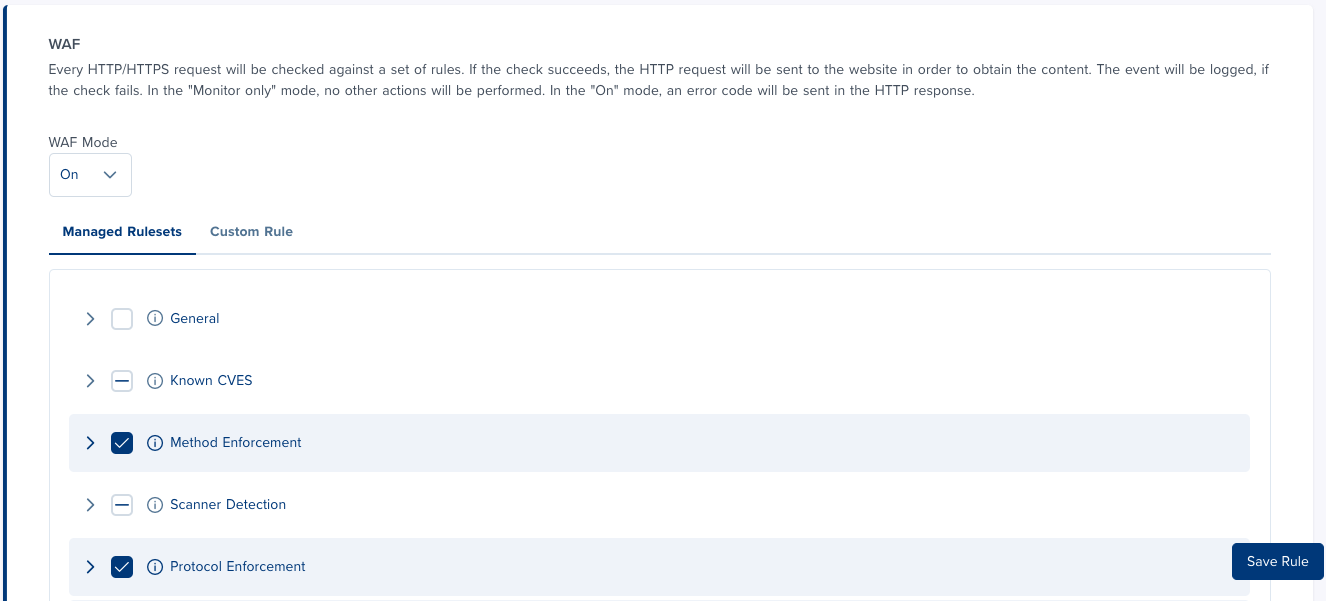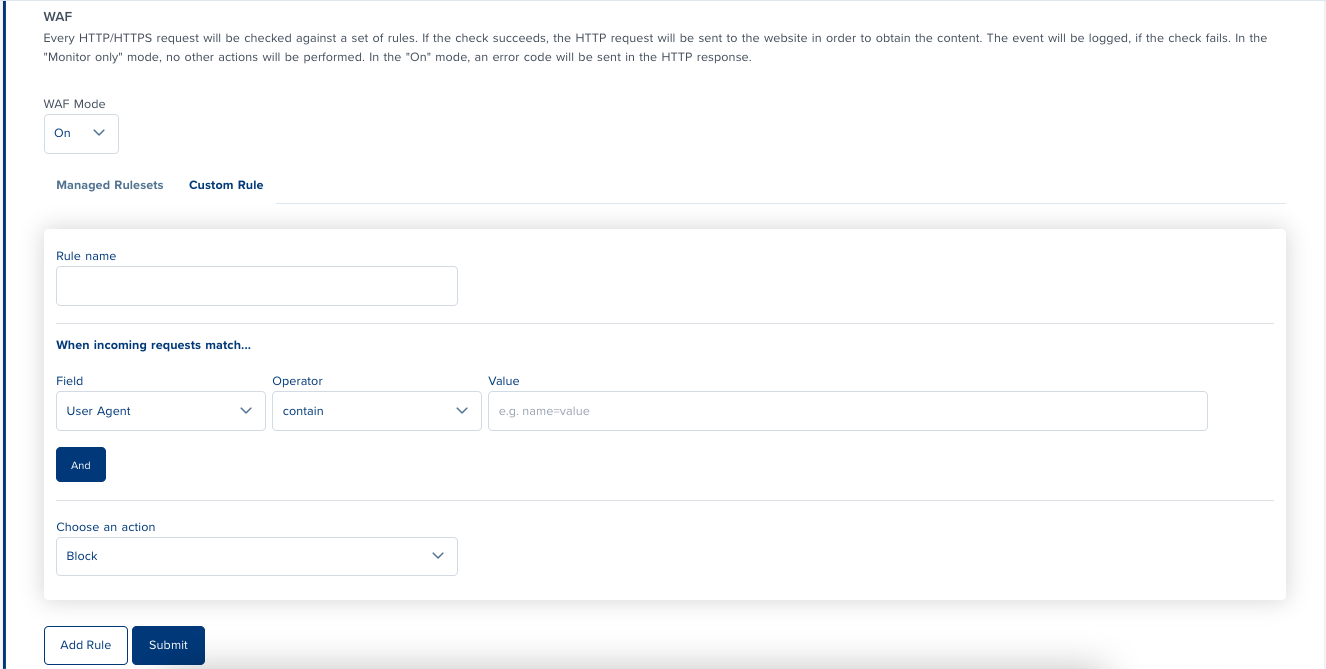Troubleshooting Common Setup Issues
Troubleshooting Common Setup Issues document is designed to assist users in identifying and resolving common challenges encountered during the setup and configuration of Medianova CDN. Ensuring a smooth and optimized content delivery network (CDN) experience is crucial for both content providers and end-users.
Configuring a Content Delivery Network (CDN) is a strategic move for optimizing content delivery and enhancing website performance. However, certain common mistakes in CDN resource configuration can undermine these goals. In this guide, we highlight prevalent errors and provide solutions to ensure a smooth CDN setup.
In the realm of websites, speed is paramount. No one wants visitors leaving due to slow page load times. Leveraging a Content Delivery Network (CDN) is a powerful way to accelerate data delivery, but misconfigurations can hinder its potential. This guide explores key mistakes in CDN setups that lead to decreased cache-hit ratios and offers solutions to ensure optimal performance.
SSL/TLS Certificate Configuration
Issue: SSL-related errors or insecure connections.
Troubleshooting Steps:
Confirm that SSL/TLS is correctly configured in Medianova CDN's Cloud panel.
Ensure that the origin server supports the chosen SSL/TLS protocol.
Stay informed about the latest security standards and updates.
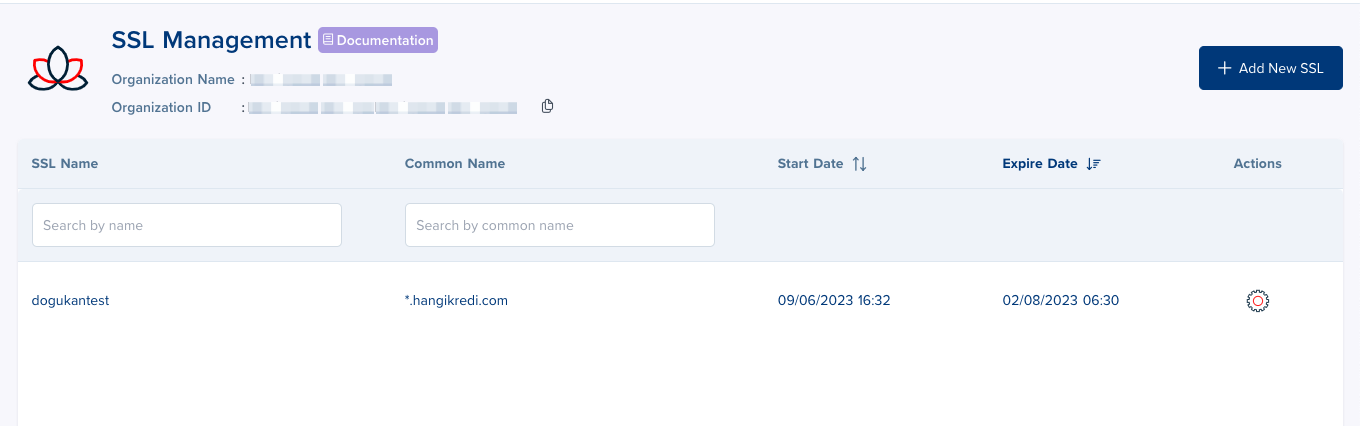
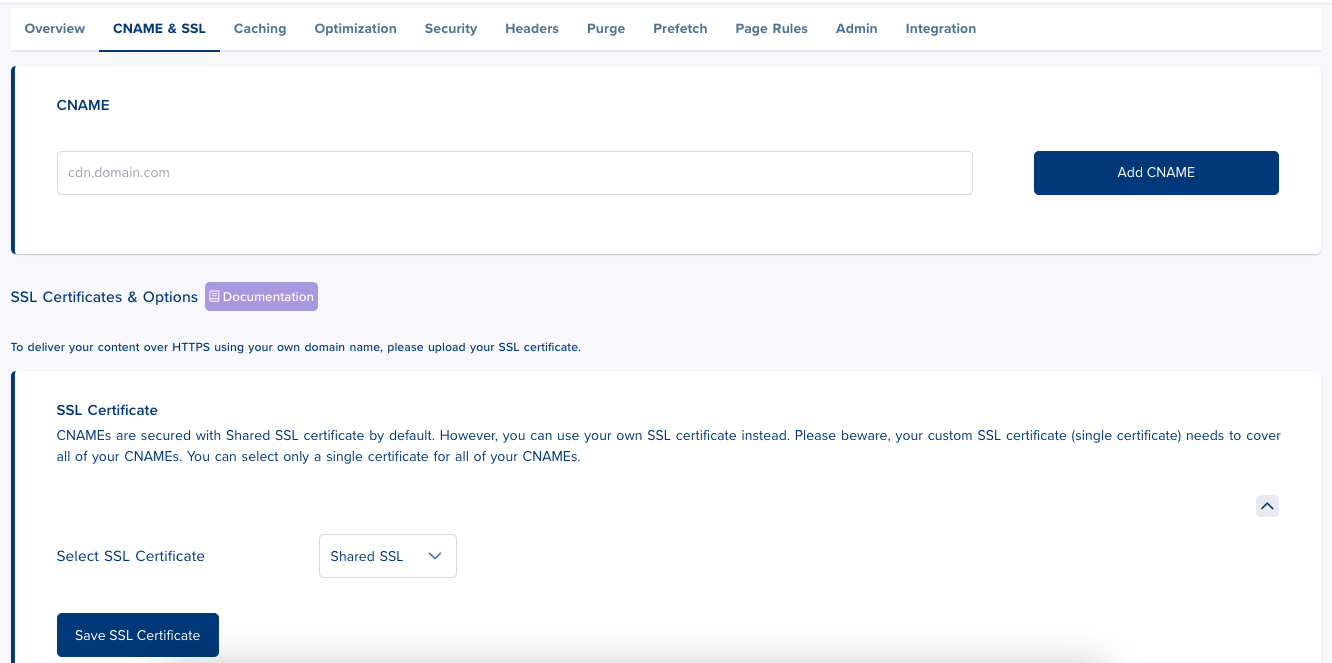
Setting the cache-control Headers
Issue: Incorrectly applying "cache-control: no-cache" headers to all files, preventing content caching and resulting in uncached traffic.
Troubleshooting Steps:
Selective Application: Use "cache-control: no-cache" headers only for files genuinely excluded from the CDN.
Exclude specific files: cache-control: no-cache
Other files: No specific cache-control headers
Avoid Uncached Traffic: Remove unnecessary headers for effective CDN caching.
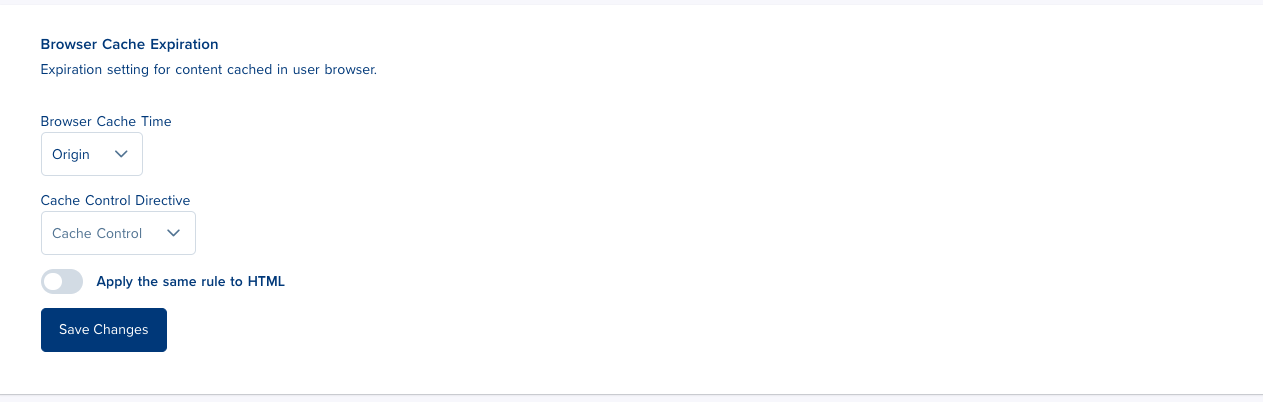
Website with "Cookies
Issue: Unintentionally sending cookies with static files, impeding CDN caching by default.
Troubleshooting Steps:
Configure CDN Settings: Explore options for ignoring cookies in your CDN settings.
Example: Navigate to CDN Resource: Click on CDN tab → CDN Resource → Caching → Check "Ignore set cookies."
Remove Cookie Headers: If CDN settings don't support this, check origin files and remove "set cookies" headers from files intended for caching.
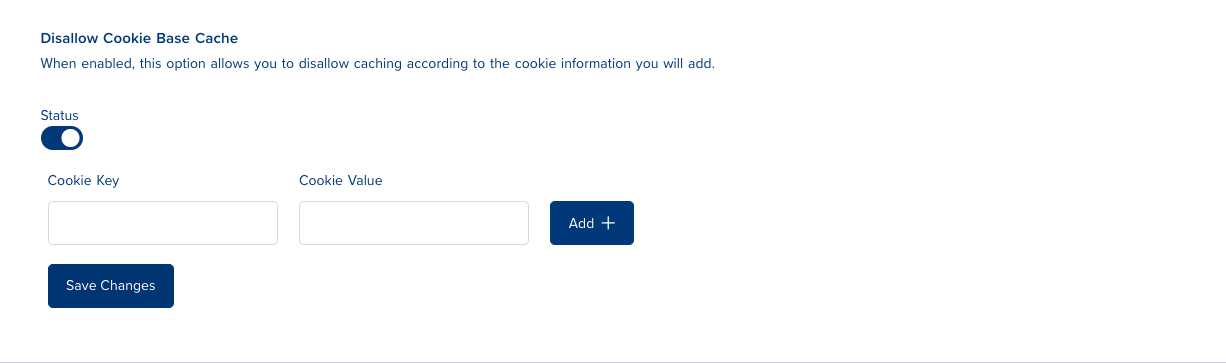
Setting the Expiration Time
Issue: Incorrectly configuring cache expiry, potentially leading to a short caching period and high miss ratios.
Troubleshooting Steps:
Dashboard Configuration: Set a longer cache expiry in the CDN dashboard.
Example: Navigate to CDN Resource: Click on CDN tab → CDN Resource → Caching → Adjust "Cache expiry."
Priority Note: If max-age and expiration time headers conflict, "max-age" takes precedence.
Web Application Firewall (WAF) Configuration
Issue: Legitimate traffic being blocked or false positives.
Troubleshooting Steps:
Conduct a thorough review of WAF settings and rules to minimize false positives.
Collaborate with Medianova support to fine-tune WAF configurations based on your application's unique requirements.
Regularly update and customize WAF rules to adapt to evolving security threats.